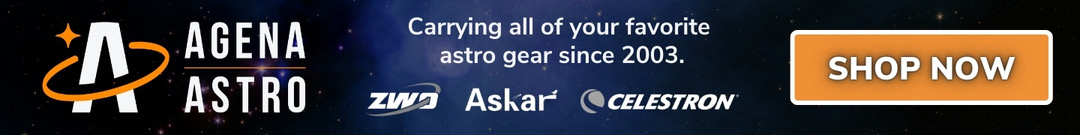Access restricted to Paid Memberships, To view this content please become a member by visiting this link – Practical Astrophotography memberships
Home Access restricted to paid memberships
Access restricted to Paid Memberships, To view this content please become a member by visiting this link – Practical Astrophotography memberships